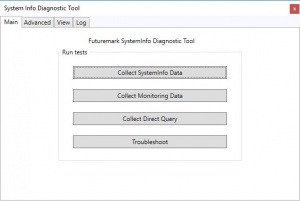Futuremark SystemInfo
5.9
Size: 3.3 GB
Downloads: 2407
Platform: Windows (All Versions)
Futuremark SystemInfo can be used to gather a large amount of data about a computer's hardware and performance. It can be used as a stand-alone diagnostics tool, but it also serves as a valuable benchmark component with certain software applications. The software can provide you with a complete overview of your system and its current state and there is not much you have to do to get this information.
Downloading and installing Futuremark SystemInfo doesn't take more than a minute. The software is compatible with all modern Windows versions. You can run it right away, without installing any prerequisite tools.
The system diagnostic tool can be launched with its own executable. It has a compact user interface, with various options, organized on separate tabs. Once you run the tool, you can choose between four main options. You can collect general system information, monitoring data or direct queries. It is also possible to run a troubleshooter from the same page, though caution is advised when using this tool.
Though the software will tell you that it takes about a minute to gather the data, the actual waiting time can be much shorter. The results can be found on different tabs, under "Log" or "View". Also, in some cases, the results will be displayed in XML format, on a web browser.
Futuremark SystemInfo can be set to gather information from specific components, like CPU, motherboard, battery, storage devices and so on. Additionally, you can set it to retrieve other details, from setup APIs, DirectX, power supplies, individual CPU cores and many others. Also, the software lets you increase or decrease its monitoring interval and specify how many samples to retrieve.
Any technical information you need about your computer can be gathered without any effort when using Futuremark SystemInfo.
Pros
You can gather a huge amount of information about your system and its hardware. The software can be set to retrieve information from specific components. It works fast, it's easy to use and you can have it up and running in no time.
Cons
The basic diagnostic tool doesn't make the gathered information particularly easy to digest.
Futuremark SystemInfo
5.9
Download
Futuremark SystemInfo Awards

Futuremark SystemInfo Editor’s Review Rating
Futuremark SystemInfo has been reviewed by Frederick Barton on 24 Apr 2018. Based on the user interface, features and complexity, Findmysoft has rated Futuremark SystemInfo 5 out of 5 stars, naming it Essential